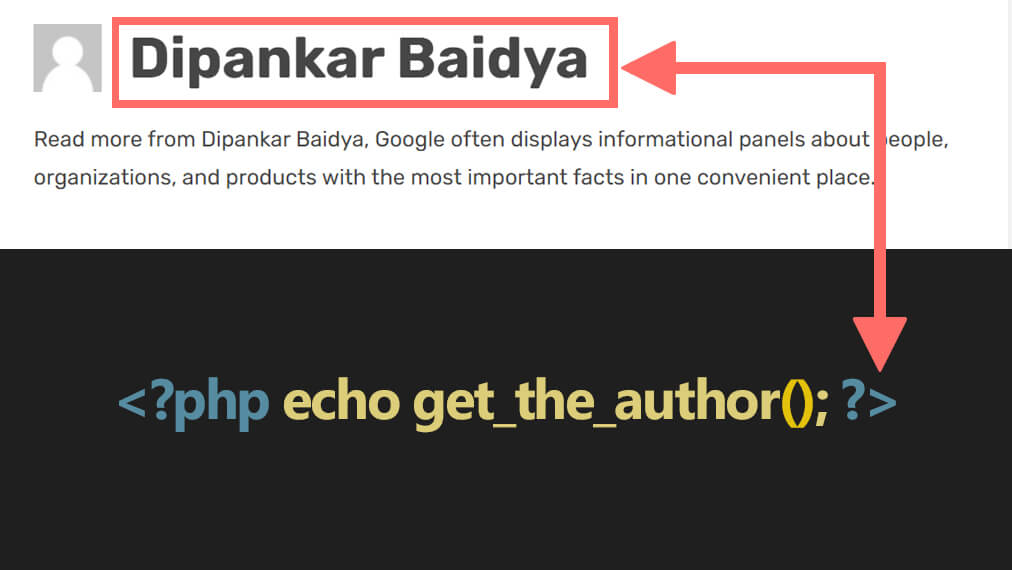
In WordPress theme development, you might want to echo or get the author’s name for various reasons. The author’s name is associated with each post or page on a WordPress website, and it can be useful for displaying information about the content’s creator. Here are some common scenarios where you might want to display or retrieve the author’s name
- Displaying the Post Author: Showcasing the author’s name is a means of acknowledging and giving credit to the content creator, a practice that contributes to transparency and enhances the credibility of your content.
- Custom Templates: When crafting customized templates for specific post types, it often becomes necessary to incorporate the author’s name into the template layout to create a cohesive and informative presentation.
- Author Archives: WordPress automatically generates author archives that compile all the posts attributed to a particular author. In these archives, it’s customary to showcase the author’s name alongside a brief biography to provide context.
- Author Information Widgets: Widgets or elements in the sidebar that offer insights into the author typically include elements such as the author’s name, profile picture, and a concise bio, adding a personal touch to your website.
- Author-Specific Styling: There may be instances where you want to apply unique styles to content based on the author. For example, you could emphasize the author’s name or employ different color schemes for different authors to distinguish their contributions.
To accomplish the task of echo or obtaining the author’s name within a WordPress author page or archives, you can harness a variety of add to your theme header.php file template tags, including:
<?php echo get_the_author(); ?>With the utilization of these functions, integrating the author’s name into your WordPress theme becomes a straightforward process, enhancing your website’s content by providing context and proper attribution.
